- Smyrna School District
- Where's the Bus - Bus Tracking App
Transportation
Page Navigation
Transportation
-
How to Sign Up - Easy as 1,2,3
. Create an Account
- Download the 'WherestheBus' app from the Apple Store or Google Play and click the Create Account button or
- Go to WherestheBus.com and click the Create Account button.
2. Select our District
- Select ‘Smyrna School District’ from the drop-down menu.
3. Add a Student
- Click the ‘Add Student’ button and enter the student's date of birth and student ID number.
-
Screen Overview
Screen Overview
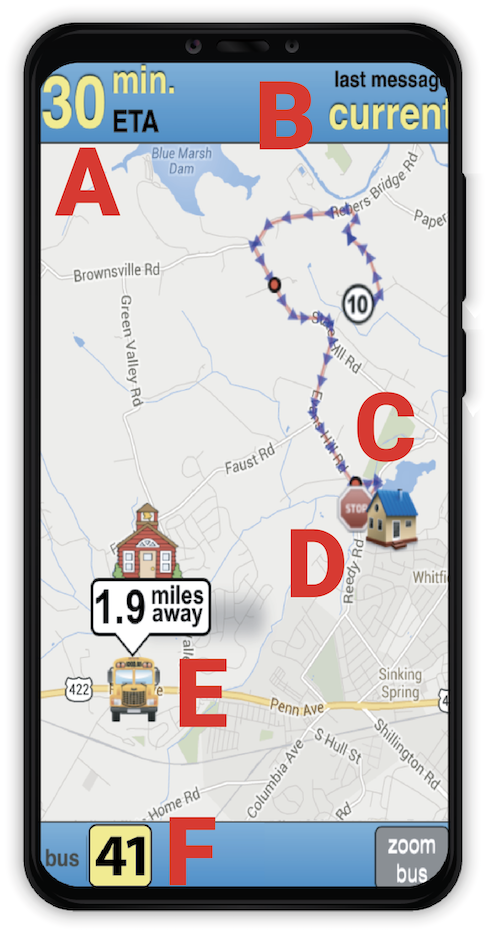
A. Arrival Status
- Estimated time of arrival (ETA) is displayed when bus arrival time can be predicted. When a prediction is unavailable, use the bus location and distance from your stop.
B. Last Message
- “Current” is displayed when bus data has been received in the last minute. If updates are not received, the bus is likely stopped at a school or layover or inactive (no messages in the last 15 minutes).
C. Your House
- Your house is represented by home icon.
D. Your Bus Stop
- Your bus stop is represented by stop sign icon.
E. Bus Location & Distance
- Represented by bus icon and distance.
F. Bus Number
- Click on the bus # to switch between buses (if multiple). If bus 36 were subbing for bus 41, it would be displayed as 36(41).
- Estimated time of arrival (ETA) is displayed when bus arrival time can be predicted. When a prediction is unavailable, use the bus location and distance from your stop.


